Merge PDF Online Free
Combine two or more PDFs files into one PDF file in just seconds without compromise in quality with our free online merge PDF tool.
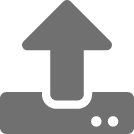
Sort Your Files with Drag & Drop
extraTranslations/extraContent.Completed!
extraTranslations/extraContent.Your File is Ready to Download.
extraTranslations/extraContent.Share this File
Other Tools by gabungpdf.org
How to merge PDF files Online?
The PDF Combiner is very easy to use, follow the steps given below:
Step 1:
Upload files or drag & drop files that you want to merge. (If your file is on Google Drive or drop box, you can also paste the file link).
Step 2:
Arrange the files if you want to show in first or second.
Step 3:
Click or tap on the merge files button, the merging files process will start
Step 4:
After a few seconds, the tool will provide you the merged file. You can save it on the device storage.
Note: You can directly download the file or copy link of file and also share the file on the WhatsApp or other platforms.
Features of Our PDF Merger
Easy To Use
The UI of the PDF combiner tool is very simple to understand, anyone can you this merge PDF tool without any expertise.
Fast Uploading and Downloading
The combine PDF tool processing is very fast, it loads your files, process it and make a combine files in seconds.
Combine PDF Files Free without any effort:
You can convert multiple PDF files into one PDF without any problem with the help of our merge PDF free tool.
High Quality Output without Watermark
The merge PDF online tool maintains the same quality of the files that you upload without any watermark or lock.
Reorder the Uploaded Pages
When you uploaded your PDF files, you can reorder the files before starts the process of the PDF combiner.
Why Choose Our PDF Merger Tool?
Unlimited Free Use
You can use the merge PDF tool unlimited and free of cost. You do not need to sign up or purchase a premium version of the tool.
Secure and Private
The combine PDF tool secure your file and protect your data with encryption. When you upload your PDF files for merge, It encrypts the files and after processing, it will automatically delete your uploaded files.
Support All Devices
The Merge PDF tool supports all devices, you just need a web browser and open the merge PDF tool at any device. You can use it in windows, MAC, Linux, or any device.
Frequently Asked Questions
Can I merge PDF files on my android or iPhone?
Yes, you can use this free of cost merge PDF tool at any device, you just need an internet connection and a web browser.
What happens if the PDF merger fails?
If the tool fails t merge your files, you should refresh the page or then follow the steps to merge the files.
Are there any file size restrictions while using this online merge PDF tool?
No, there is not any file size restrictions, you can upload your desire PDFs files and merge it unlimited.
Is it safe to merge my files?
Of course, our merge PDF free tool is safe to use because it protects your files and automatically delete uploaded files after download the processed merged file.